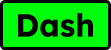Dash provides enough LTE data at an affordable price. The Ideal Unlimited data plan for travelers in Singapore.
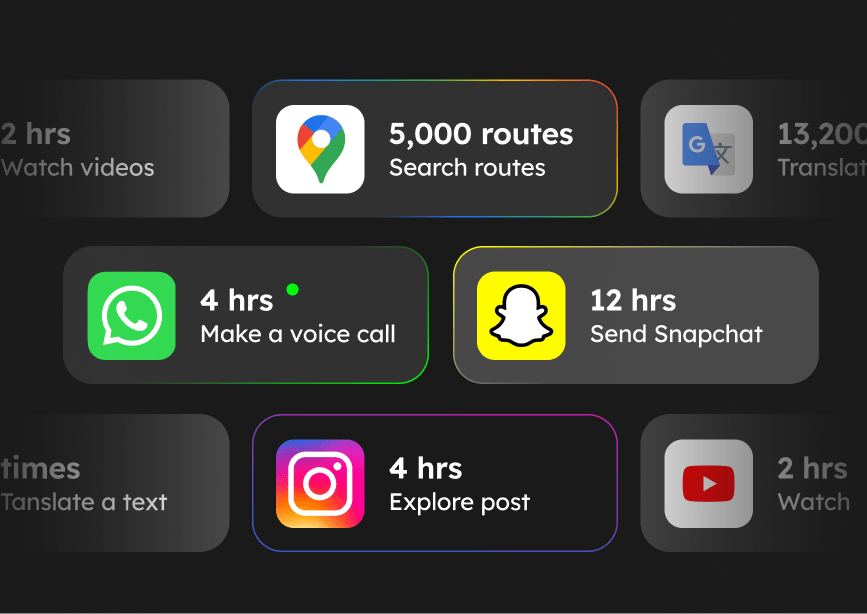
Sufficient LTE Data
for Smart Travelers
Based on the usage of travelers in Singapore, 2GB/day is more than enough to enjoy a memorable trip.
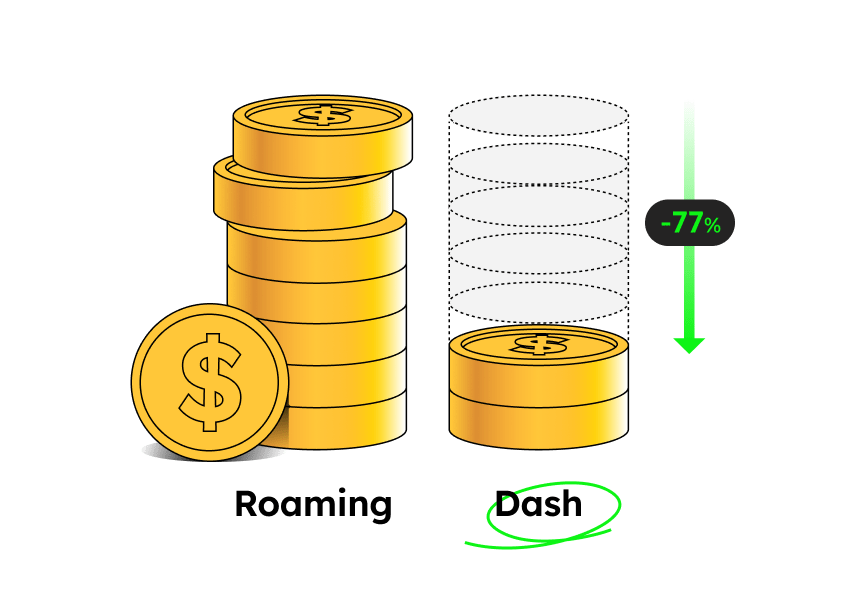
Enjoy Unlimited data
at the most rational price
Stay connected 24/7 in Singapore
at Unbeatable prices.
![]() Unlimited Data Plan
Unlimited Data Plan
![]() Coverage
Coverage![]() Network
Network![]() Hotspot
Hotspot
Singapore
Singtel
Available
![]()
"Highly recommended! Unlimited data upgraded my trip at such an affordable price. I never had to worry about exceeding data limit. Activation was instant, and the hotspot feature came in handy during my business meetings."
Joseph Lopez
Unlimited Plan 15 days
![]()
Finn Cline
Unlimited Plan 7 days
Robert Hudson
Unlimited Plan 30 days
Unlimited Data
Always stay connected
Instant Activation
eSIM is sent via email instantly
Hotspot
Share data with other devices.
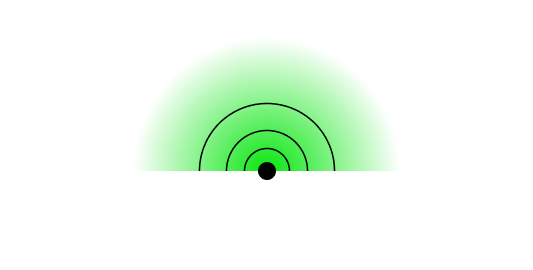
Cost-effective
Practical alternative to roaming
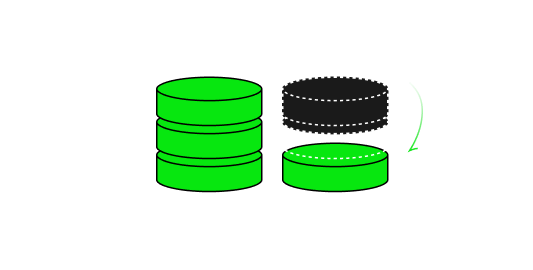
Hotspot
Share data with other devices.
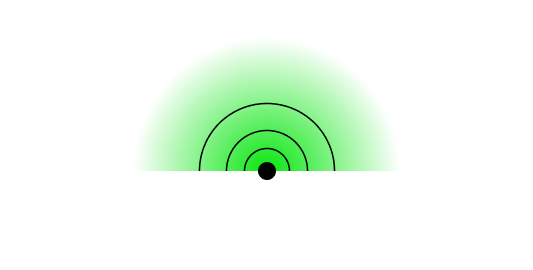
24/7 Customer Service
Ready to assist you in 5 mins
Top-up
Extend the term of validity
Cost-effective
Practical alternative to roaming
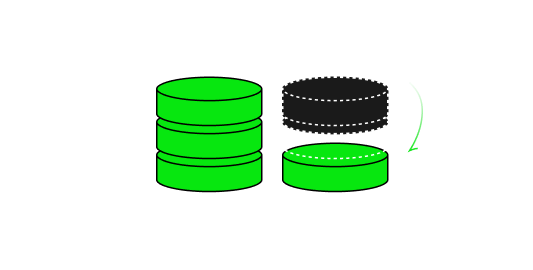
Compatibility
Compatibility
To use eSIM, you need to have an eSIM-compatible device. Please check the following list if your device is available for eSIM. If your device is not listed and you want to confirm if it is eSIM-enabled, please follow the process below.
Apple
- iPhone 15, 15 Plus, 15 Pro, 15 Pro Max
- iPhone 14, 14 Plus, 14 Pro, 14 Pro Max
- iPhone SE3 (2022)
- iPhone 13, 13 Pro, 13 Pro Max, 13 Mini
- iPhone 12, 12 Pro, 12 Pro Max, 12 Mini
- iPhone 11, 11 Pro, 11 Pro Max
- iPhone SE2 (2020)
- iPhone XR, iPhone XS, XS Max(Recommended iOS version: iOS 13.3 or later)
Samsung
- Samsung Galaxy S23 5G, S23 Ultra 5G, S23+ 5G
- Samsung Galaxy S22 5G, S22 Ultra 5G, S22+ 5G
- Samsung Galaxy S21 5G, S21 Ultra 5G, S21+ 5G
- Samsung Galaxy S20, S20+, S20 Ultra 5G
- Samsung Galaxy Note 20, Note 20+, Note 20 Ultra
- Samsung Galaxy Note 20 FE, Note 20 FE 5G, Note 20 Ultra, Note 20 Ultra 5G
- Samsung Galaxy Fold, Z Fold 2, Z Fold 3, Z Fold 4, Z Fold 5
- Samsung Galaxy Z Flip, Z Flip 3 5G, Z Flip 4, Z Flip 5
- Google Pixel 7, 7a, 7Pro
- Google Pixel 6, 6a, 6Pro
- Google Pixel 5, 5a
- Google Pixel 4, 4a, 4XL
- Google Pixel 3, 3XL*
- Google Pixel 3a, 3aXL*
If your device supports eSIM, you will need to find its Secondary “IMEI” number for eSIM by following the steps below.
Apple
1. Go to [Settings]
2. Tap [General] – [About]
3. Scroll down to view the device’s Serial Number and IMEI for your primary and secondary SIM cards
4. If you have 2 IMEI numbers, your device supports eSIM
Samsung
1. Go to [Settings]
2. If you see a search bar in [Settings], type in “IMEI”, and the option “IMEI information” (or similar) should show up (otherwise, you will need to go to [About phone] – [Status])
3. Tap [IMEI information] If the “IMEI (eSIM)” is displayed, it means that your device supports eSIM
Other Android
1. Dial *#06# and press call
2. In case your device is eSIM-enabled, you should be able to view your device’s eSIM unique identification number (EID)
Data Only
Data Only
This eSIM plan only includes data. Therefore, SMS and call are not possible.
You can use data for calls and messages via messenger apps like WhatsApp or Skype.
Activation
Activation
You want to buy this great plan but the timing isn't perfect? Buy now and Activate later. Dash provides a six-month activation grace period from purchase. Your data plan will start as soon as you connect to the local network.
Buy it now. Please remember to check the compatibility of device.
Scan & Activate!
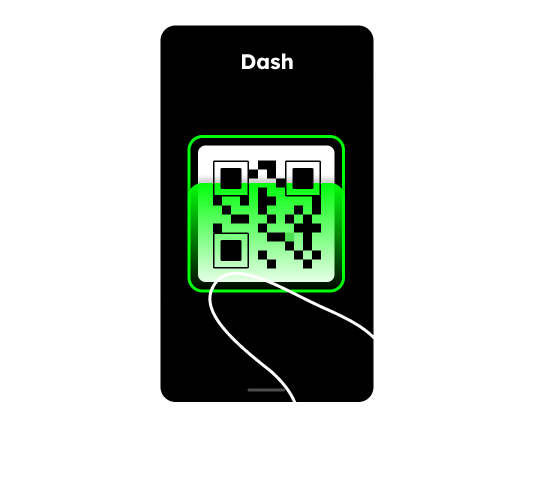
Fine the QR code in an email and Activate your eSIM by scanning it.
Enjoy!
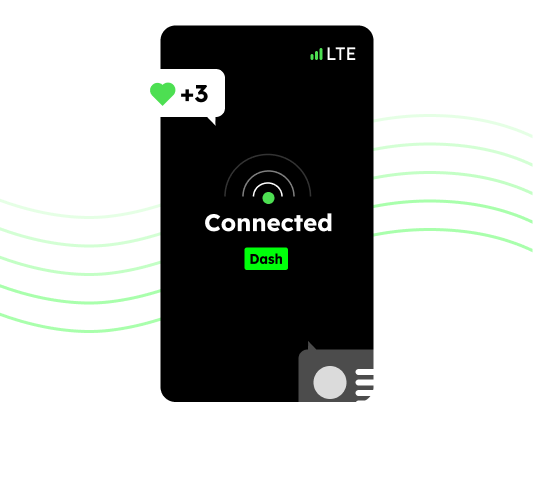
Now you’re all set for a comfortable trip with unlimited data.
eSIM technology offers several advantages to business travelers:
1. Convenience: The use of eSIM eliminates the need for physically swapping SIM cards when traveling internationally or changing carriers. Users can remotely activate a data plan on their eSIM, saving valuable time and effort.
2. Cost-Effectiveness: Travelers who frequently travel abroad can benefit from eSIM’s cost savings. Rather than purchasing a new SIM card in each country, which can be expensive, eSIMs enable users to activate data with local carriers, taking advantage of favorable local rates.
3. Flexibility: eSIMs allow for quick and effortless switching between carriers and plans without the requirement of physically changing SIM cards. This flexibility is particularly valuable for business travelers who need to adjust their plans based on their travel schedules and locations.
4. Security: eSIMs offer enhanced security compared to physical SIM cards because they are tamper-proof and cannot be removed from the device. This feature is crucial for business travelers who may carry sensitive data on their devices. Moreover, utilizing data through eSIM connections offers enhanced security compared to connecting through public Wi-Fi networks.
5. Reliability: eSIMs provide a more dependable connection as they are not susceptible to physical wear and tear like traditional SIM cards. This reliability is especially important for business travelers who rely on a stable connection for work-related tasks such as video conferencing and sending critical emails.
6. Environmental Benefits: eSIMs are considered more environmentally friendly than traditional physical SIM cards. They reduce waste and pollution associated with the production and disposal of physical plastic cards.
Traditional physical SIM cards are typically composed of non-biodegradable materials, including plastic and metal, which decompose slowly and contribute to environmental pollution. Additionally, the production of physical SIM cards consumes energy, water, electricity, and raw materials.
In contrast, eSIMs are integrated into the device’s hardware, eliminating the need for physical cards. Consequently, eSIMs are more eco-friendly, reduce waste and pollution, and lower the carbon footprint of the mobile industry by reducing energy and resource consumption during SIM card production, shipping, and disposal.
In summary, eSIMs offer a sustainable and environmentally friendly solution for mobile connectivity compared to traditional physical SIM cards. Their ability to reduce waste and pollution contributes to a more environmentally conscious future.
Yes, this eSIM plan allows you to stay connected with unlimited data across all of Singapore.
Your eSIM plan will be connected to Singtel, the leading telecom company in Singapore.
Our sole accepted payment method is PayPal.
However, we are actively working to implement additional payment options for your convenience and will update you promptly once these alternatives are available.
As this eSIM plan provides a Hong Kong IP address, it’s important to note that you may experience difficulties accessing certain services, such as TikTok, or other restricted services within Hong Kong.
Yes, you’re able to install the eSIM before your trip. The eSIM will be activated once your eSIM is connected to the local networks.
It’s important to be aware that the eSIM plan must be used within 180 days from the date of purchase. After this 180-day period has passed, the eSIM plan will expire.
If you scan the QR code on your email which would be sent right after your purchase, you can activate the eSIM plan instantly.
Please follow the steps below to activate it on your device.
[Apple]
A. Activate by scanning the QR code
- Go to [Settings] – Tap [Cellular/Mobile Data]
- Tap [Add Cellular Plan] or [Add eSIM]
- Tap [Scan QR Code] and scan the QR code that you received via email
- Once your device starts activation instructions, follow them to complete the installation
B. Activate by typing manual information
- Go to [Settings] – [Cellular/Mobile Data] – [Add Cellular Plan/eSIM] – [Scan QR code] – [Enter Details Manually]
- Enter the ‘SM-DP+ Address’ and ‘Activation Code’ information provided in the email
Once your device starts activation instructions, follow them to complete the installation.
[Samsung]
A. Activate by scanning the QR code
- Go to [Settings]– [Connections] – [SIM Card Manager] – [Add a Mobile Plan]
- Go to [Scan Carrier QR code]
- Scan the QR Code that you received via email
- Once your device starts activation instructions, follow them to complete the installation
B. Activate by typing manual information
- Go to [Settings] – [Connections] – [SIM Card Manager] – [Add a Mobile Plan]
- Go to [Scan Carrier QR code] – Tap [Enter Activation code]
- Type the ‘Activation Code’ that is provided in the email
- Once your device starts activation instructions, follow them to complete the installation
[Google]
A. Activate by scanning the QR code
- Go to the [Settings] – [Network & Internet] – Tap + icon next to Mobile Network
- Tap on [Download a SIM instead] – [Next]
- Scan the QR Code that you received via email
- Once your device starts activation instructions, follow them to complete the installation
B. Activate by typing manual information
- Go to the [Settings] – [Network & Internet] – Tap + icon next to Mobile Network
- Tap on [Download a SIM instead] – [Next] – [Need help?]
- Tap on [Enter Data Manually], Type the ‘Activation Code’ that is provided in the email
- Once your device starts activation instructions, follow them to complete the installation
Basically, we provide unlimited data with this eSIM.
Also, as we have chosen the most suitable plan for you based on the data usage of the other travelers, 2GB of LTE data/day is enough for your perfect travel.
When an eSIM-supported phone has a physical SIM card, adding an eSIM data plan from a different operator typically won’t interfere with the existing SIM card. However, it’s possible that some adjustments may be necessary in the phone’s network settings to ensure the smooth operation of both the physical SIM and eSIM.
Most smartphones support dual-SIM functionality, allowing users to have two active SIM cards simultaneously. With dual-SIM support, one SIM card can be designated for voice and SMS services, while the other handles data services.
Please be aware that configuring dual-SIM settings may vary depending on your specific device and mobile network provider. We recommend you consult the instructions provided by your device provider.
384kbps may be fast enough for everyday web browsing and music streaming, but it can be not for activities that require a lot of data, such as streaming high-definition videos or online gaming.
Our top agents are standing by, ready to assist you in under 5 minutes via email.
Please don’t hesitate to reach out to us anytime and from anywhere.
[email protected]
If you encounter instability with the eSIM network, please contact our customer support for assistance via e-mail: [email protected]
To delete the eSIM after using it, please follow these steps:
- Go to your device’s settings.
- Select ‘Cellular’ or ‘Mobile Data.’
- Choose ‘Manage eSIM profiles’ or a similar option.
- Locate the eSIM profile you want to delete and select it.
- Look for the option to ‘Delete’ or ‘Remove’ the eSIM profile.
- Confirm the deletion when prompted.
Please note that the specific steps may vary depending on your device’s brand and model. If you encounter any difficulties, refer to your device’s user manual or contact our customer support for assistance.
About Dash
At Dash, we are devoted to revolutionizing your global communication experience.
Our steady dedication to innovation, exceptional service, simplicity, and cost-effective solutions has solidified our position as a trusted name in the field of eSIM services.

founded

plans sold
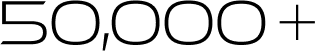
Customers
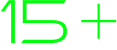
B2B partners
![]() Our Misson
Our Misson
Our mission is to connect travelers seamlessly to the world easily. We understand the importance of staying connected while exploring the world, and we're here to make that experience hassle-free and affordable.
Dash is a leading provider of eSIM services, serving both individual and business travelers worldwide. We utilize advanced technology to deliver high-quality and unlimited data services in over 51 countries and more to come.
![]() History
History
Dash was founded in 2016 with a vision to revolutionize mobile connectivity for travelers around the world. From its start, the company has been dedicated to providing seamless and convenient eSIM solutions to enable travelers to stay connected effortlessly during their journeys.
Choose Dash
Global Coverage
With our extensive network partnerships, you can stay connected across continents.
Cost-Efficiency
We offer competitive rates and flexible plans designed to meet your needs and budget.
Reliable Support
Our customer support team is available 24/7 to assist you whenever and wherever you need help.
Advanced Technology
We invest in the latest technology to provide you with top-notch service and security.
Security
Our website guarantees security throughout the Paypal payment process.
Seamless Delivery
eSIM is sent via your email directly within 5 to 15 minutes.
Our Commitment
At Dash, we are committed to enrich your journey with seamless communication.
We value your trust and prioritize your satisfaction above everything.
Join Us on the Journey
Experience a new level of global connectivity with Dash. Join us on this exciting journey, and let's stay connected, wherever you go. Feel free to contact us if you have any further questions.