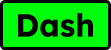In our daily lives, data has become an essential component for staying connected, informed, and entertained. Data keeps us informed, whether we’re sharing moments with friends, navigating our surroundings, or keeping up with the latest news. But have you ever wondered about data while on the go, particularly when crossing borders? This is where the term “data roaming” comes into play, and it’s important to understand, especially if you’re planning an international trip.
Consider this scenario: you’re abroad and suddenly receive a notification about data roaming. What does this mean, and should you be concerned? In this guide, we’ll go over the fundamentals of data roaming, compare local and international data use, and answer questions like “Is data roaming expensive?” So, grab your smartphone and let’s explore the world of data roaming together, ensuring that you’re fully prepared for your next adventure with no unexpected surprises.
Understanding Data Roaming
Data roaming may sound technical, but it is essentially the same as bringing your home internet with you when traveling. So what exactly is it? When you use your phone in another country, your data does not automatically connect to your local network. Instead, it connects to a foreign network, a process known as data roaming. The key point here is that it functions similarly to how your regular data works at home, but with one difference: you’re using someone else’s network, and they may charge a bit more for it.
Managing Data Roaming on Different Devices
Okay, so you’re in a foreign land, and you’ve discovered you’re data roaming. Now, how do you control it? Let’s break it down for different phones.
For iPhone Users: If you’re a team iPhone, no worries. Open your ‘Settings,’ find ‘Cellular,’ and there’s a neat ‘Data Roaming’ toggle. Switch it on when you need it, and off when you don’t. Simple, right?
For Samsung Users: Now, for Samsung buddies, head to ‘Settings,’ then ‘Connections,’ and finally ‘Mobile Networks.’ You’ll spot the ‘Data Roaming’ switch there. Flip it as you please, and you’re the boss of your data.
For Google Phone Users: Google fans, you’re not forgotten. Jump into ‘Settings,’ scroll down to ‘Network & Internet,’ and there it is – ‘Mobile Network.’ Toggle ‘Data Roaming’ on or off based on your needs. It’s like a power switch for your data adventures.
Cost Considerations
Let’s talk about money. Is roaming data expensive? It can cost a little bit more than your typical data plan. Think of data roaming as an opulent hotel, and your local data plan as a comfortable home. The view may cost extra, but it offers the same services. The game is played by various nations, different costs. Thus, to prevent a surprise fee later, confirm with your provider before you depart.
Alternatives to Data Roaming
Before you go into data roaming, evaluate your alternatives. Here, Wi-Fi is considered a superpower. Free Wi-Fi is available everywhere, including in hotels and cafés. So, when you’re enjoying your coffee or resting in your hotel room, switch off data roaming and enjoy the Wi-Fi wave. To locate Wi-Fi hotspots, you may also use applications and services. It keeps you connected without burning a hole in your pocket, much like a Wi-Fi treasure map.
The Impact of Data Roaming Settings
When you turn on data roaming, what happens? By turning it on, your phone may establish connections with international networks, which keeps you online. If you disable it, though, your data is limited to your home network. It’s like choosing between being warm and comfortable at home or seeing a new place; both have benefits.
Is it OK to disable data roaming? Indeed. It’s a good idea to switch off data if you won’t be using it overseas. For unintentional data strolls, you won’t be charged, and you’ll feel secure.
Traveler’s eSIM: A Smarter Alternative to Wi-Fi
Let’s now discuss a clever substitute that can serve as your traveling buddy on international calls: the eSIM. Think of it as your phone’s digital passport—it lets you stay connected without depending only on Wi-Fi. This is why it may be your first choice:
1. Always Connected, Anywhere: Your phone can easily connect to local networks thanks to the traveler’s eSIM, which acts as a virtual SIM card. This implies that you may maintain a connection to the internet wherever your travels take you, even in places where Wi-Fi could be spotty.
2. No More Searching for Wi-Fi Hotspots: The eSIM offers a stable, trustworthy data connection in place of relying on Wi-Fi hotspots. Your phone stays connected so you can use essential applications and services, stay in touch with loved ones, and explore both busy cities and secluded areas.
3. Cost-Effective Connectivity: Although roaming costs might mount up, the traveler’s eSIM usually offers affordable international data use rates. With this affordable option, you may enjoy the advantages of mobile data usage without having to pay the exorbitant fees related to conventional roaming.
4. Easy Activation and Flexibility: Generally speaking, activating a traveler’s eSIM is a straightforward procedure that may be completed online or using an app. It gives you total control over your connectivity by letting you choose a plan based on your demands and the length of your journey.
5. Several Profiles, One Device: With some eSIMs, you may utilize several profiles on one device. This implies that you can maintain your home number while using a local number in the nation you’re currently in.
Frequently Asked Questions
Let’s start by answering some common questions.
Do I need international data roaming?
Well, it depends. If you intend to use your phone abroad, leaving it on may save you from data issues. However, if you’re staying off the grid, you might want to keep it turned off to avoid unnecessary charges.
Should data roaming be enabled or disabled?
It’s a classic dilemma. Having it enabled provides seamless data, but it can be expensive. Turning it off prevents unexpected bills, but you may feel cut off. Find your balance – perhaps turn it on when needed and off when you’re in a Wi-Fi hotspot.
What happens if you flip the data roaming switch?
Turning it on allows your phone to connect to foreign networks, keeping you digitally connected. However, turning it off restricts your data to your home network. It’s like deciding between exploring a new city and cozying up at home; both have advantages.
Is it okay to turn off data roaming?
Absolutely. If you don’t intend to use data abroad, turning it off is a wise decision. You will not be charged for accidental data strolls, and you will have peace of mind.
So, should you use data roaming for international travel?
Well, it all depends on your preferences and priorities. If you enjoy constant connectivity and want to share your adventures on the go, the traveler’s eSIM could be your ideal digital companion. However, if you prefer a more relaxed, Wi-Fi-friendly approach, that is perfectly acceptable. Finally, it’s up to you; just stay informed, connected, and, most importantly, enjoy your travels without any unexpected digital hiccups.
Conclusion
Finding the sweet spot that suits your needs is ultimately what determines whether or not to utilize data roaming when traveling abroad. The idea is to maintain your connection as seamless as your travels, regardless of whether you decide to utilize a traveler’s eSIM or allow data roaming. It may make a big difference to take the time to grasp the basics, such as how to control your device’s data roaming settings or think about other options like Wi-Fi or the traveler’s eSIM.