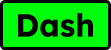Are you tired of your phone moving at a snail’s pace, especially when you’re on the go? We’ve all been there – the frustration of dealing with a slow phone, especially during travels, can be downright annoying. But don’t worry, you’re not alone. In this guide, we’ll explore the common issue of sluggish phones and why they act up. We’ll delve into the nitty-gritty of what makes our phones crawl, disrupting our daily lives. So, buckle up as we unravel the mystery behind slow phones and discover simple ways to turbocharge your iOS and Android devices for a smoother, frustration-free experience.
Understanding the Types of Slow Experience
Have you ever wondered why your phone seems to be taking a forever coffee break? Well, it turns out there are a couple of culprits behind this sluggish performance. First off, let’s talk about Device Slowdown. This happens when your phone’s insides, the hardware, and software, don’t play nice. Outdated operating systems and apps are like grandparents trying to keep up with TikTok trends – it just doesn’t work. Plus, if your phone is packed with memories and selfies, and you’re running out of space, that’s a recipe for disaster. Think of it like a closet bursting with clothes – you can’t find anything, and it’s a mess.
Then there’s the other sneaky thing – Internet Slowdown. It’s like trying to watch a video on a dial-up connection. Not fun. A slow internet connection, network congestion, and weak signals gang up on your phone’s speed. Background data usage, the secret agent working behind the scenes, also plays a role. And don’t get started on the woes of Wi-Fi and mobile data – sometimes they decide to take a nap when you need them the most.
Reasons Behind a Slow Phone
Alright, now let’s dive into why your phone might be feeling like it’s running a marathon underwater. First, there’s the issue of App Overload and Background Processes. It’s like inviting everyone you’ve ever met to a small party – chaos ensues. Too many apps can clog up your phone, especially when some of them decide to party in the background without an invitation. Imagine trying to concentrate while your brain is juggling a million things – that’s your phone on overload.
Then there’s the problem of having a phone that’s like a house with too many things and not enough space – Insufficient Storage Space. When your phone’s storage is full, it throws a tantrum. It slows down because it’s playing hide and seek with its own files. And let’s not forget the importance of keeping your phone’s software up to date – that’s the Outdated Operating System and Applications trouble. It’s like expecting your grandma’s computer to run the latest software – not going to happen.
Last but not least, there’s the dark side of the internet – Malware and Viruses. These are like the villains in your phone’s story. Malicious apps and files can sneak in and wreak havoc, making your phone sluggish and, in some cases, just plain unusable. It’s like inviting a computer virus to a digital party – everything goes haywire.
Strategies to Speed up iOS and Android
Now, let’s talk about solutions. We’re not here to dwell on problems forever. First up, there’s the magic of Clearing Cache and Data. Think of cache files like breadcrumbs – they help your phone remember things, but too many can cause confusion. Clearing them is like cleaning up after a party – it makes everything run smoother. And don’t forget about app data – it’s like decluttering your room. The fewer unnecessary things lying around, the faster you can find what you need.
Also, don’t forget to get cozy with Managing and Uninstalling Apps. It’s time for some app spring cleaning. Identify the apps that are just taking up space and not pulling their weight. Uninstall them – it’s like saying goodbye to the party crashers. And hey, there are plenty of lightweight apps out there that won’t hog all your phone’s resources.
Now, let’s dive into the world of Optimizing Phone Settings. It’s like fine-tuning a car for better mileage. Adjust settings like animations and background data usage – it’s surprising how much of a difference these small changes can make. And if you want to boost your internet speed, try setting your APN manually and choosing your network manually. It’s like taking control of the steering wheel instead of letting the car drive itself.
Lastly, don’t forget the good old trick of Restarting and Resetting the Phone. Think of it like a power nap for your phone. Regular restarts keep things fresh. And in extreme cases, a factory reset can be like hitting the reset button on your phone’s life. Just make sure to back up your important stuff before going for the big reset.
Conclusion
In the grand scheme of things, a slow phone is like a pebble in your shoe – annoying and slowing you down. We’ve uncovered the mysteries behind sluggish phones and armed you with simple strategies. Now, it’s your turn. Picture a world where your phone responds instantly, apps open without hesitation, and videos play without buffering. That’s the world we’re aiming for – a fast, responsive phone experience that makes your daily life smoother than ever. So, go ahead, implement these strategies, and say goodbye to the frustration of a slow phone. And remember, if you ever need a hand, eSIM USA is just a click away, ready to help you conquer the world of mobile speed and cellular data.