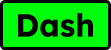Thanks to the magic of YouTube, traveling has become more enriching, whether it is to a distant place or just to a nearby cafe. It’s the place to go when you want to laugh, learn, and take your time watching those fascinating cat movies. However, have you ever given it any thought as to why it is that we all enjoy going down the YouTube rabbit hole? Well, it’s not only about the amusing gaffes or do-it-yourself tricks—it’s also about the astounding statistics that contribute to YouTube’s status as a popular worldwide hangout. Envision this: individuals from diverse backgrounds listen in daily, utilizing this platform for their typical tea break, subway commute, or even restless evenings.
As a matter of fact, YouTube has evolved into the go-to digital tour guide for tourists, guiding them to discover undiscovered treasures and sample regional cuisine from the perspective of other visitors. As we get into the core of this post, let’s examine not just the enthusiasm for YouTube but also the data supporting it and how it has evolved into a necessary travel companion for tourists to explore, enjoy, and perhaps even pick up a few tips. Knowing the ins and outs of YouTube may make your vacation not only enjoyable but also a data-friendly excursion, whether you’re an experienced traveler or simply planning your next trip.
Does YouTube Use Data?
Alright, let’s start with the basics – does YouTube munch on your data while you’re watching those mesmerizing cat videos or learning how to cook a fancy omelet? Absolutely. You need a buddy called data – either via WiFi or your mobile data plan – to get YouTube rolling. It’s like the fuel for your car; without it, you’re not going anywhere. So, if you’re stuck in the middle of nowhere with no WiFi or data, you can forget about streaming your favorite YouTube channel.
How Much Data Does YouTube Actually Use?
Now, you might be wondering, “How much data is YouTube guzzling behind the scenes?” Well, the answer isn’t as straightforward as a recipe for scrambled eggs. It depends on a few things, like the quality of the video you’re watching. You know how sometimes your video looks crystal clear, and other times it’s a bit pixelated? That’s because YouTube comes in different resolutions – low, standard, high, you name it. The higher the quality, the more data it munches. So, if you’re on a limited data plan, you might want to be a bit picky about that video quality. The experts estimate that a one-hour YouTube video in ordinary quality needs about 500MB of bandwidth, while a similar film in high definition requires about 5GB. If you often stream YouTube videos, it’s critical to have a data plan that works for you.
YouTube Data Usage by Quality (aka Resolution)
Let’s break it down a bit further. If you’re watching in standard quality, it’s like sipping a regular coffee – not too heavy on the data. But if you decide to go for the high-quality option, it’s more like treating yourself to a fancy latte – a bit heavier on the data side. There are charts floating around the internet that map out how much data each resolution gobbles up. Think of it as a menu – low quality is your budget-friendly option, standard is your regular, and high quality is your premium choice. Choose wisely depending on your data plan and how much you’re willing to splurge.
Related Questions About YouTube Data Usage
Now, let’s tackle some questions that might be swirling in your mind. Ever wondered if YouTube slurps up more data than Netflix? Well, the answer is in the comparison, and we’ve got you covered on that front. And what about live streaming on YouTube – does it chew through your data like a hungry monster? We’ll dive into that. Plus, if you’re scratching your head wondering how to check your YouTube data usage on the app or why it’s skyrocketing, we’ve got the scoop. Think of it as a troubleshooting guide to keep your data usage in check.
Does Using YouTube Use a Lot of Data?
Alright, let’s hit the bullseye on this one – does using YouTube gobble up a lot of data? The short answer is yes, but it’s not like it’s draining your data faster than a water leak. It’s more like a gradual, steady flow. If you’re binge-watching or leaving autoplay on, it can add up. So, it’s crucial to be aware of your data usage, especially if you’re on a tight plan.
How to Track YouTube Data Usage?
Curious about how to keep tabs on your YouTube data consumption? Well, you’re in luck. Whether you’re an Android or iPhone user, tracking your data usage is a piece of cake. We’ll walk you through the steps, making sure you’re in control of how much data YouTube is feasting on.
How to Use YouTube in a Cost-Saving Way while Traveling Abroad
Now, imagine you’re globetrotting, and you’re worried about your data getting gobbled up faster than you can say “adventure.” Fear not! We’ve got some nifty tricks up our sleeve to help you use YouTube in a cost-saving way while you’re soaking in the beauty of foreign lands. From adjusting video quality to disabling autoplay and considering YouTube Premium, these hacks will ensure your travel memories are rich, and your data plan stays intact.
Remember, understanding how YouTube treats your data is like having a secret weapon in your travel arsenal. So, let’s dive into this digital adventure and make sure your YouTube journey is not just entertaining but also easy on your data wallet.
Cost-Saving Tips for YouTube Usage Abroad
Now, picture this: you’re wandering the cobbled streets of a charming foreign city, and a sudden urge for some YouTube strikes. But, oh no, you’re worried about data charges raining down on your travel budget like confetti. Fear not, fellow explorer, because we’ve got a treasure trove of cost-saving tips to keep your YouTube adventure abroad pocket-friendly.
1. Change Video Quality
Think of video quality as the resolution of your travel memories. Lowering it a notch won’t make a massive dent in your data stash. So, be a wise wanderer – adjust that video quality to a level that won’t burn through your data like a wildfire.
2. Set Lower Default Quality Setting
Prevent unexpected data guzzling by setting a lower default quality. It’s like putting a cap on your spending – your data won’t skyrocket without your permission. Simple, right?
3. Disable Autoplay & Playback
Autoplay is like a persistent friend who keeps pushing you to watch one more video. But hey, you’re in charge here! Disable autoplay and playback to ensure you’re not unwittingly feeding your data to the YouTube beast.
4. Try YouTube Premium
Picture this as the VIP pass for your YouTube journey. With YouTube Premium, you can download videos and watch them offline. This not only saves your data but also ensures you have entertainment at your fingertips, even when Wi-Fi is playing hide-and-seek.
5. Use WiFi & Turn Off Cellular Data
Here’s a no-brainer – when possible, latch onto WiFi like a digital nomad seeking connection. Turn off cellular data when you’re not actively using YouTube. It’s like switching off the lights when you leave a room – a simple habit that saves.
6. Use Prepaid eSIM
Meet your travel data superhero – the prepaid eSIM. It’s like having a data plan specifically tailored for your journey. Just pop it in, and voila – you have control over your data spending, and YouTube can be your travel companion without breaking the bank.
Conclusion
As we wind off this digital adventure, it’s evident that YouTube isn’t simply a video-sharing site; it’s your passport to worldwide discovery. Knowing how YouTube utilizes data is similar to having a plan for your trips; it helps you enjoy yourself without running into unforeseen data fees. We’ve traversed the digital landscape together, covering everything from the fundamentals of YouTube’s data usage to astute advice for utilizing it overseas.
YouTube is a travel companion that provides insights into unknown locations and cultures, not just a data waster. Whether you’re an experienced traveler or organizing your first trip, using YouTube effectively may make a big difference in your trip experience. So keep these data-saving tips in mind the next time you’re admiring a breathtaking sunset or a busy international market.
This approach isn’t only for viewing videos; it’s also for creating amazing travel experiences without worrying about data bills in a world where every megabyte counts. So go ahead and use YouTube as your virtual trip companion while you explore, laugh, and learn. Let’s strive to make your digital experience just as remarkable as your travels. I hope your YouTube trips are as endless as your desire to see the world! Safe travels!