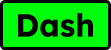Are you tired of your phone’s eSIM acting up when you least expect it, especially during your travels? Picture this: you’re in a new place, and suddenly, bam! Your eSIM decides it’s time for a break. Frustrating, right? We get it. That’s why we’re here to help. In this article, we’ll break down the common hiccups people face with their eSIMs and, more importantly, how to fix them. No tech jargon, just straightforward solutions for when your eSIM decides to play hide-and-seek with your connection. Let’s dive in and make those eSIM headaches a thing of the past!
Why is my eSIM not working?
You ever wonder why your eSIM seems to have a mind of its own? Well, it turns out there are a bunch of reasons. First off, your phone might not be vibing well with your carrier – it’s like they’re speaking different languages. We call this “incompatibility issues.” Then there’s the activation drama. Sometimes, your eSIM just refuses to get up and running, causing all sorts of headaches. And don’t get me started on network problems – it’s like your eSIM is stuck in a no-signal zone. Lastly, there’s the silent troublemaker: software glitches. Yep, your phone might just be having a bad tech day, and that can mess up your eSIM vibe.
Incompatibility Issues with the Device or Carrier
So, your phone and carrier aren’t getting along. It’s like having a party where no one’s on the same page. Incompatibility issues happen when your phone and carrier don’t sync up well. Maybe your phone’s too old for the new carrier tech, or maybe they just haven’t patched things up. The result? Your eSIM acts like a stubborn pet – it just won’t follow commands. The solution? Time to check if your phone and carrier are on good terms. Make sure your device is buddy-buddy with your carrier’s tech specs. If they’re not, it might be time for a heart-to-heart with your phone provider.
Activation Problems
Imagine getting all dressed up for a party, but the bouncer won’t let you in. That’s kind of what activation problems feel like. Your eSIM wants to join the connectivity party, but for some reason, the bouncer (or in this case, the activation process) is giving it a hard time. Maybe the activation code got lost in translation or your eSIM is just shy – who knows? To tackle this, it’s time to go through the activation steps one more time. Check if the code is right, make sure your phone has service, and cross your fingers. Sometimes, a little persistence is all you need to convince that bouncer to let your eSIM join the party.
Network Connectivity Issues
Ever been in a place where your phone screams, “No signal!”? That’s a network connectivity issue, and it’s a real party pooper. Your eSIM wants to chat with the network, but for some reason, the messages aren’t going through. It’s like having a conversation where you’re talking, but no one’s listening. The fix? Check your network settings. Make sure your phone is looking for signals in all the right places. If that doesn’t work, give your phone a little restart. Sometimes, it just needs a breather to get back on the network party bus.
Software or Firmware Glitches
Now, let’s talk about software glitches. Your phone might be a tech wizard, but even wizards have bad days. Sometimes, your phone’s software or firmware goes haywire, and that messes with your eSIM mojo. It’s like your phone is speaking a different language, and your eSIM is left wondering, “What just happened?” The solution here is to give your phone a little tech therapy – update that software and firmware. It’s like a reboot for your phone’s brain, and it might just be what your eSIM needs to get back on track.
What should I do when eSIM is not working?
Okay, so your eSIM is giving you the silent treatment. Now what? First things first – figure out what kind of trouble you’re dealing with. Is it a “Can’t install or activate” issue, or more of a “Can’t be connected to the internet” situation? Let’s break it down.
Identify the Problem First (Can’t Install or Activate / Can’t Be Connected to Internet)
So, your eSIM is acting up, but what’s the issue? Is it throwing a tantrum during installation or activation, or is it just ghosting the internet? First, identify the problem. If your eSIM is stuck in the “Can’t install or activate” phase, it’s like your phone is saying, “I don’t want to play this game.” On the other hand, if it’s a “Can’t be connected to the internet” problem, it’s like your eSIM is shy at the networking event.
When You Can’t Install / Can’t Activate the eSIM
Alright, let’s tackle the “Can’t install or activate” drama. First things first, check if your phone and carrier are on speaking terms. Make sure your device is cool with your carrier’s tech stuff – they need to be buddies. Update your phone’s software and firmware – it’s like giving it a tech makeover. Next, check your WiFi – a weak connection is like trying to have a conversation with someone underwater. Now, here’s the fun part: try activating your eSIM with a QR scan or do it manually if your eSIM is feeling old-school. Double-check if the activation is complete and inspect those network settings. If all else fails, give your phone a little power nap – restart it and see if that kicks your eSIM into action.
When You Can’t Be Connected to the Internet
Now, onto the “Can’t be connected to the internet” trouble. First off, check if your Data-Roaming is turned on. It’s like making sure your phone has its passport for the internet journey. Confirm your network settings – you don’t want your eSIM lost in translation. If things are still wonky, hit the reset button on your network settings. Check your data usage and coverage – maybe your eSIM is just running low on internet juice. Give your phone a restart – sometimes, it just needs a moment to refresh. And if all else fails, don’t be shy – reach out to support a little tech SOS.
Final Words
In a nutshell, dealing with eSIM troubles can be a real head-scratcher, but now you’ve got the inside scoop on fixing the glitches. Whether it’s incompatibility issues, activation dramas, network connectivity hiccups, or just cranky software, troubleshooting is your go-to friend. Remember, it’s like having a superhero cape for your eSIM – helping you conquer those tech bumps. And if you ever find yourself in a real pickle, don’t forget about Dash eSIM. We’re the tech-savvy pals available 24/7, standing by to rescue you from any eSIM conundrum. With us, you’re not just solving problems – you’re gaining a reliable ally for your tech journeys. So, as you embark on your digital adventures, armed with troubleshooting know-how, let’s bid those eSIM glitches farewell. Here’s to smooth connections, stress-free travels, and a future where your eSIM behaves like a well-behaved sidekick. Cheers to staying connected without the fuss!