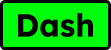In a world full of songs and melodies, Spotify is one music software that appears to connect with people worldwide. Ever wonder why Spotify stands out in a sea of other music applications? Let’s think for a moment about how much we like music, especially while we’re traveling, such as on those thrilling international vacations. Imagine yourself touring a new city and snacking on regional fare—what’s missing? Of course, your favorite Spotify playlist is playing! Here’s the issue, though: have you considered how much data you’re consuming while grooving to your favorite tunes? It’s an important factor to take into account, particularly if you want your music to accompany you on your travels without using up all of your phone’s data.
Now, here’s the thing: this post aims to solve popular queries like “Does Spotify use a lot of data?” by dissecting the riddles around the music streaming service’s data use. along with “Can I listen to Spotify without data?” We’ll go into the specifics, examining how much data Spotify really uses and—more importantly—how to make sensible use of it, especially when traveling. Are you ready to enhance the epicness of your vacation playlist? Let’s investigate how to continue listening to the music without using up all of your data.
Does Spotify Use Data?
Now, let’s start by answering a frequently asked question: Does Spotify utilize data? Yes, it does, to give a quick response. Spotify streams your favorite music online, in contrast to those antiquated MP3 devices. A little data is required whether you’re relaxing at home or listening to music on your daily commute.
Now, when we discuss data, we are referring to internet data, which is what you use to browse the internet and watch videos of cats. Spotify also requires a share of that activity. Therefore, the answer to the question of whether you need WiFi or mobile data to utilize Spotify is unquestionably yes. No data, no music — it’s that easy.
How Much Data Does Spotify Use?
Alright, let’s dig a bit deeper. How much data does Spotify actually use? Well, it depends on how long and how high-quality you’re streaming. If you’re like me and have a habit of having music on 24/7, this is something you should pay attention to.
First things first, let’s talk about general stuff. Spotify, on average, uses some data when you’re streaming. But the real question is, how much? To answer that, we’ve got some neat details. People often wonder things like, “How much data does Spotify use per hour?” It’s cool – we’ve got you covered. Plus, we’ll tackle the burning question of how much data Spotify munches on per hour. And for those who want the digits, we’ll even spill the beans on how many GB you’d need for 1000 songs on Spotify. Spoiler alert: It’s not as much as you might think.
And if you’re the curious type, we’ve got some excellent references to help you out.
When streaming music at ordinary quality, Spotify utilizes between 115–180 MB per hour; when playing at better quality, that number drops to 150–250 MB. Spotify’s 1,000 song limit is determined by a number of variables, including track length, audio quality, and file type. A three-minute song at normal quality (96 kbps) typically consumes 2.25 MB of bandwidth. This implies that 2.25GB of data would be used by 1,000 songs. On the other hand, the amount of data used might rise sharply if you are utilizing lengthier songs or music with greater quality.
Can I Listen to Spotify Without Data?
Alright, say you’re on a limited data plan, or maybe you’re just trying to save some bucks. Can you still listen to Spotify without burning through your precious data? Yes, you can – and it’s not some techy magic either. Spotify lets you download tracks for offline use. You heard it right – you can have your favorite tunes at your fingertips, even when you’re away from WiFi or using your mobile data.
But here’s the catch – you need to be connected to data, either through cellular or WiFi, while downloading the music. So, it’s like making a playlist pitstop before you hit the road. Download what you want, and then you’re good to go, data-free. It’s like packing your favorite snacks for a trip – once it’s done, you’re all set.
How to Use Spotify in a Cost-Saving Way while Traveling Abroad
Now, let’s talk about the jet setters and globe-trotters out there – the ones who can’t imagine a trip without their Spotify playlist. Traveling abroad with Spotify can be a breeze if you play your cards right. First off, there’s the offline download feature. Before you embark on your adventure, load up your playlist when you’ve got WiFi so you can enjoy it later without munching on data.
Then, there’s tweaking the settings. Spotify lets you choose the quality of your music – go for the low-quality option, and you’ll save on data. There’s also a nifty data saver option that makes sure you’re not bleeding data while you’re lost in your music.
And here’s a game-changer – the eSIM. If you’re scratching your head, an eSIM is like a digital version of the physical SIM card in your phone. It’s a cool little chip that can make your life way easier, especially when you’re hopping between countries. We recommend the Dash eSIM for those gallivanting around the continent. It’s like having a local SIM card without the hassle of changing it every time you cross a border.
Conclusion
So, there you have it – the lowdown on Spotify, data, and making your music-filled travels stress-free. We’ve covered the basics – yes, Spotify uses data, but with a bit of know-how, you can keep the music flowing without burning through your data plan. Whether you’re commuting, chilling at home, or exploring new lands, your favorite tunes can be your trusty sidekick.
To wrap it up, let’s recap. Understanding how much data Spotify uses is the first step, and we’ve dived into the nitty-gritty so you can enjoy your playlists without any surprises. Remember, Spotify is all about flexibility – you can even listen without data by smartly downloading your jams before you hit the road.
For the jet setters, our travel tips can make your international escapades even more enjoyable. Use the offline download feature, tweak those settings for data savings, and consider the game-changing eSIM, especially for seamless travel tunes.
So, go ahead, crank up the volume, and let the music accompany you wherever you go. Spotify is not just a music app; it’s your passport to a world of melodies. Keep the beats rolling, travel on, and let your playlist be the soundtrack to your adventures!